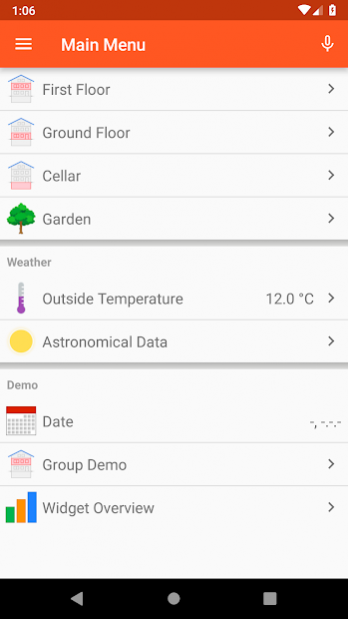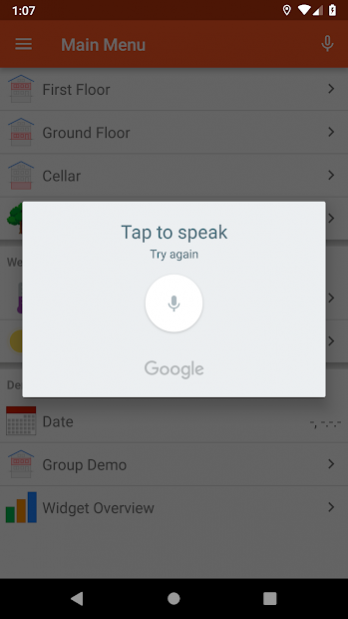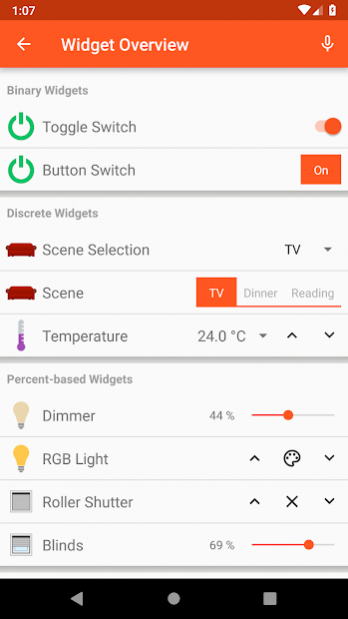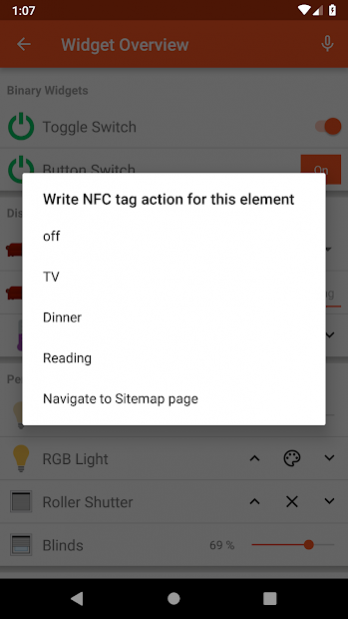openHAB Beta 2.20.8
Free Version
Publisher Description
openHAB - "empowering the smart home" - vendor and technology agnostic open source home automation
Try out new features and give early feedback!
You can install the beta version alongside the stable version.
openHAB is a Java-based open-source home automation platform that integrates and combines a vast range of different smart home systems and technologies into one single solution.
On top of the unified abstraction layer all connected devices are available for the overarching automation rule engines and different user interfaces.
Supported Products
Over 200 specific add-ons provide support for brands, devices, technologies and communication protocols. Examples are Z-Wave, Philips Hue, Amazon Echo, Chromecast and Sonos. Discover all available add-ons and supported devices and/or functions at: https://www.openhab.org/addons/
The app has an action plugin for Tasker and Locale included.
Open Source Community
The openHAB open source initiative strongly supports its vibrant community. The forum with over 13,000 registered users is a place to find guidance, help and inspiration. Join the openHAB community forum over at https://community.openhab.org
When you find an issue please report it in the forum or at https://github.com/openhab/openhab-android/issues
If you want to translate the app into your language join us at https://crowdin.com/project/openhab-android
openHAB Foundation
The openHAB Foundation e.V. is a nonprofit organization with the mission to educate the public about the possibilities and benefits of free and open smart home solutions. Learn about the mission and the services of the foundation under https://www.openhabfoundation.org
Important note
You need an openHAB server for this app.
About openHAB Beta
openHAB Beta is a free app for Android published in the Food & Drink list of apps, part of Home & Hobby.
The company that develops openHAB Beta is openHAB Foundation. The latest version released by its developer is 2.20.8.
To install openHAB Beta on your Android device, just click the green Continue To App button above to start the installation process. The app is listed on our website since 2022-05-12 and was downloaded 1 times. We have already checked if the download link is safe, however for your own protection we recommend that you scan the downloaded app with your antivirus. Your antivirus may detect the openHAB Beta as malware as malware if the download link to org.openhab.habdroid.beta is broken.
How to install openHAB Beta on your Android device:
- Click on the Continue To App button on our website. This will redirect you to Google Play.
- Once the openHAB Beta is shown in the Google Play listing of your Android device, you can start its download and installation. Tap on the Install button located below the search bar and to the right of the app icon.
- A pop-up window with the permissions required by openHAB Beta will be shown. Click on Accept to continue the process.
- openHAB Beta will be downloaded onto your device, displaying a progress. Once the download completes, the installation will start and you'll get a notification after the installation is finished.